Why does the toolbar disappear when view in full screen mode?
Q: I converted my PDF file to page turning book with Page Turning for PDF, when I opened the produced e-book for viewing, it seemed normal in non-full screen mode, but in full screen mode, I found the toolbar disappeared. Could you please tell me what has happen?
A: According to this situation, it must be that you have enabled the function of hiding the toolbar when view in full screen mode. To solve this problem, you can do as the following steps.

Step 1 : Launch Page Turning for PDF and import the PDF document you want to convert.
Step 2 : In design settings box, find out Full Screen option in which select the "Full Screen Without Toll Bar" as No (No means no hiding toolbar when in full screen mode).
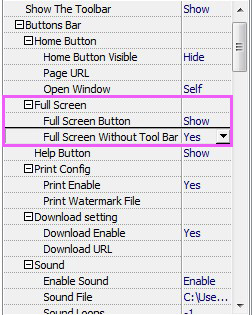
Step 3 : Choose "Apply Change" to confirm your previous setting.
Then you can continue to design your page turning book or directly convert PDF to page turning book. And when you view your page turning book again in full screen mode, the tool bar of book will keep showing.
Have a free trial on Page Turning Maker software:
>> Page Turning Book for PDF
>> Book Page Turn Pro for PDF
>> Flash Page Turn for Office
>> Page Turning Animation Pro for Office
>> Page Turn PDF for Shopping Catalog
